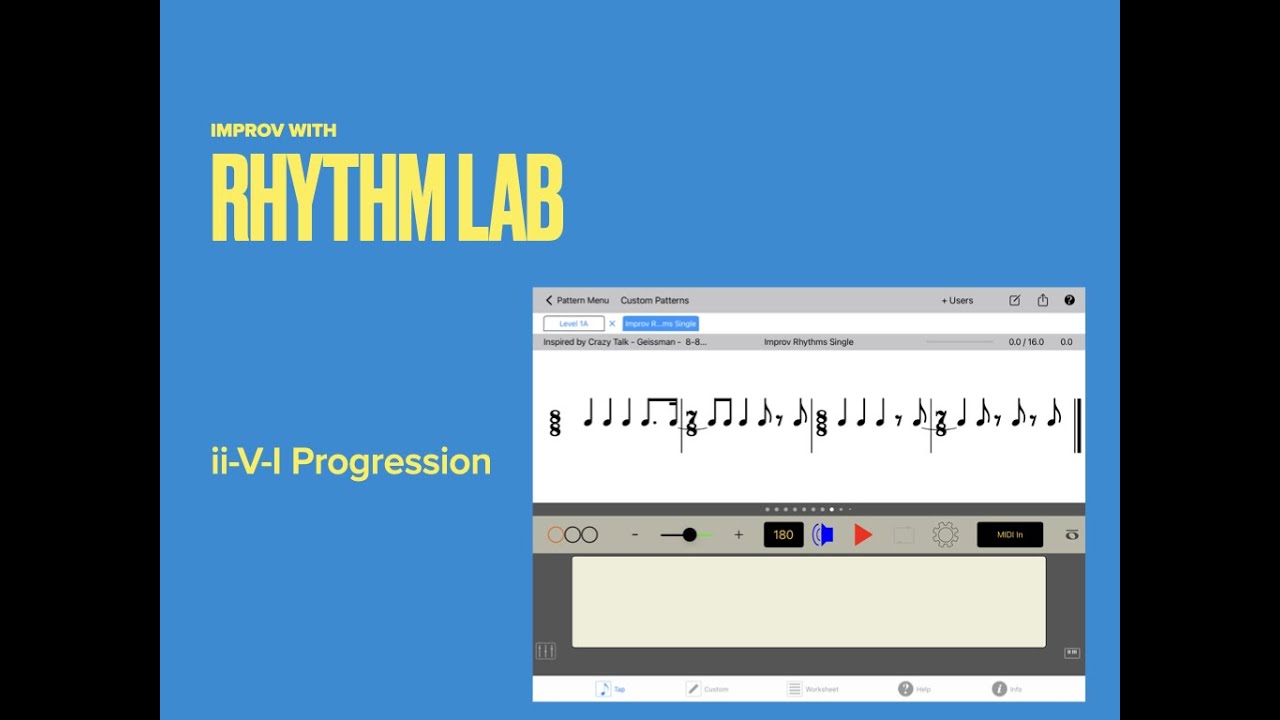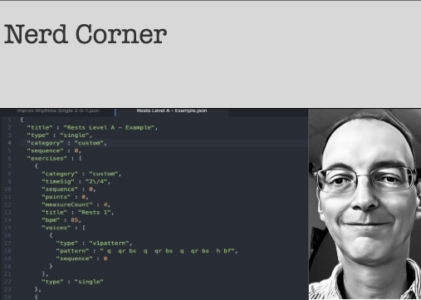Rhythm Lab Version 4.0 is here!
Do you want to develop and refine your rhythm skills? Do you want your music students to achieve a higher level of rhythmic understanding and independence? Do you want to track and analyze your students’ rhythmic progress? Do you want to inspire and motivate your students to improve their rhythm? Do you want to be inspired to improve your rhythmic performance? Rhythm Lab 4.0 is just the app for you!
Simple
Intuitive interface. Fluid design. Scroll, Tap, Listen, Loop.
Smooth Navigation. Easily go to any part of the Lab using the bottom Tabs. Navigate inside the Tap Screen using the easy-to-access menus and the Recent Tab features.
Efficient Student Management. Add a single user or an entire group of users. Import or export student groups as small as a single user, or as many as needed. There is no limit to the number of users you can add to as group. Export different users from a single iPad to be used on any number of iPads.
Comprehensive Scope. Find or create your own practice rhythms from the simplest beginning level to the most advanced levels. Upload your custom patterns to the website to share with others, or send them privately in an email to selected users or students, or save them to a cloud file storage service.
A Variety of Types. Tap single, double, or even triple (Drum Kit) rhythms.
Comprehensive Statistics. Track scores, share and save results, edit user stats, export user files in JSON format.
Draw. Make annotations directly on the rhythm pattern using the Apple Pencil, a stylus, or your finger. The annotation drawing feature is also available in the Worksheet Creator.
Comprehensive
Rhythm Lab covers all the bases. With version 4.0, you will be able to tap and create all kinds of interesting rhythms, including changing time signatures with multiple (up to three) numerators, nested tuplets, incomplete pickup measures, and more.
Rhythm Lab now provides a broader range of file options, including standard JSON data formats for easy file sharing (and even editing!) and MusicMXML import, making it possible to quickly add musical rhythms created in any modern musical notation software.
Flexible
Rhythm Lab allows you to make your own rhythm patterns and worksheets. You can create individual rhythm patterns and add them to a pattern set that is usable on the Tap Screen, or save them as draft patterns to be edited or customized later.
You can import custom patterns as draft patterns or completed pattern sets. Import and export patterns in the rhythm lab format (rlpf) or JSON format (text editable). Documentation is coming soon for the JSON format.
Tap patterns directly on the iPad’s touch screen, or play them using a MIDI device for input.
Soundfonts! Rhythm Lab 4.0 now lets you use any General MIDI – compatible Soundfont (.sf2) as a sound source, as long as the soundfont provides a minimum set of sounds for both melodic and percussion sound banks.
Rhythm Lab 4.0 is now available on the App Store.